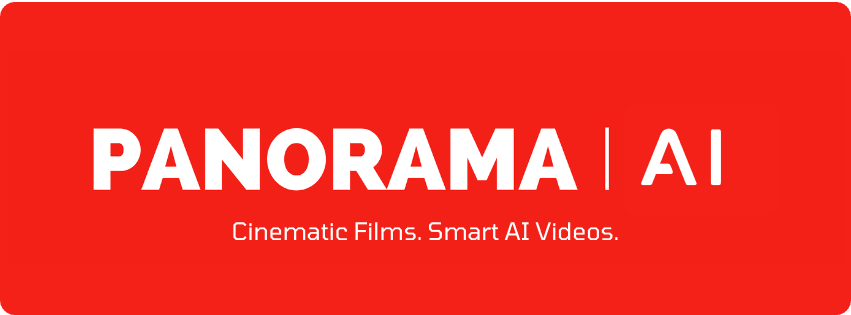Expert Tips for Seamless Video Editing Processes
Understanding the Basics of Video Editing
Video editing is both an art and a science, requiring a blend of technical skills and creative vision. Whether you're editing for a professional project or a personal passion, understanding the basics is crucial. Familiarize yourself with different software options, such as Adobe Premiere Pro or Final Cut Pro, and learn their interfaces. Mastering shortcuts and basic functions can save you a significant amount of time.

Organize Your Footage Efficiently
Before diving into the editing process, it's important to organize your footage. Proper organization can eliminate unnecessary stress and streamline your workflow. Create a logical folder structure on your computer or external hard drive to store your raw footage, music, graphics, and project files. Use descriptive file names and metadata to make searching easier later on.
Establish a Clear Narrative
Every compelling video tells a story. Start with a storyboard or outline of your video to establish a clear narrative structure. Identify key moments you want to highlight, and plan transitions between scenes. This preparation will not only speed up the editing process but also ensure that your final product is coherent and engaging.

Utilize Keyboard Shortcuts
Keyboard shortcuts are your best friend in video editing. They can drastically reduce the time spent on repetitive tasks. Most editing software comes with customizable shortcut settings, allowing you to tailor them to your workflow. Invest time in learning these shortcuts; it will pay off in the long run by increasing your efficiency.
Focus on Audio Quality
While visuals are important, audio quality can make or break your video. Poor audio can distract viewers and diminish the overall impact of your content. Use high-quality microphones during recording and pay attention to audio levels during editing. Consider using audio-editing software like Audacity or Adobe Audition to enhance sound quality.

Experiment with Effects and Transitions
Effects and transitions can add flair to your video, but they should be used sparingly. Overusing effects can make your video look amateurish and distract from the main content. Focus on subtle transitions that enhance the flow between scenes. You can experiment with different styles, but always prioritize clarity and coherence.
Regularly Save Your Work
There's nothing worse than losing hours of work due to a technical glitch or power outage. Make it a habit to save your work regularly. Most editing software allows you to set auto-save intervals, ensuring that you never lose significant progress. Additionally, consider backing up your project files to an external hard drive or cloud service for extra security.
Seek Feedback and Revise
Once you've completed an initial edit, seek feedback from peers or clients. Constructive criticism can provide valuable insights and help you refine your work. Be open to suggestions and willing to make revisions to improve the final product. Remember, video editing is an iterative process aimed at achieving the best possible outcome.

By following these expert tips, you can streamline your video editing process, allowing for more creativity and precision in your projects. Whether you're a novice or a seasoned editor, continuous learning and adaptation are key to success in this dynamic field.