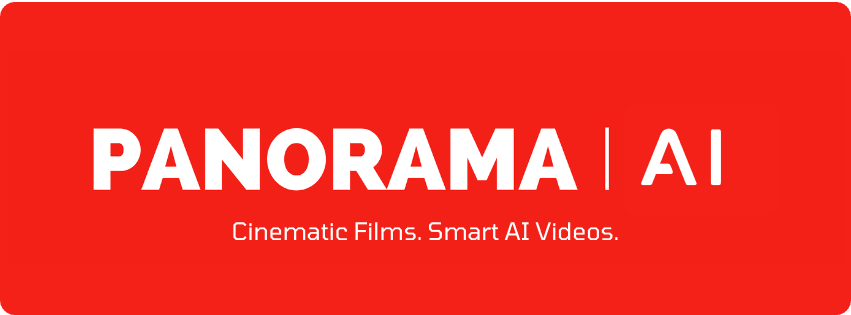Editing Excellence: Top Tips for Professional Video Editing from Industry Experts
Understanding the Basics
Video editing is an art form that requires both technical skill and a creative eye. It's the process of assembling shots into a coherent sequence, creating a final product that tells a compelling story. To excel in this field, it's crucial to understand the fundamentals, including the software tools available and the principles of storytelling and pacing.

Most professional video editors rely on industry-standard software like Adobe Premiere Pro, Final Cut Pro, or DaVinci Resolve. Familiarizing yourself with these platforms is essential, as they offer powerful features and capabilities that can elevate your work. However, mastering the software is just the beginning; understanding how to use these tools effectively is what separates amateurs from professionals.
Crafting Your Storyline
At the heart of every great video is a well-structured storyline. Before you start editing, it's important to plan out your narrative. This involves organizing your footage, identifying key scenes, and ensuring that your story has a clear beginning, middle, and end. By doing so, you can create a logical flow that keeps viewers engaged from start to finish.
One useful technique is to create a storyboard or a rough outline of your video. This will help you visualize the sequence of events and make decisions about pacing and transitions. Remember that every cut should have a purpose, whether it's to advance the plot, enhance the emotion, or provide necessary information to the audience.

Mastering Pacing and Rhythm
Pacing is a critical aspect of video editing that can significantly impact how your story is perceived. A well-paced video maintains the viewer's interest and ensures that each scene transitions smoothly to the next. Pay attention to the rhythm of your cuts and how they correspond with the audio, such as dialogue, music, and sound effects.
To achieve professional pacing, consider the emotional tone of each scene. Faster cuts can create excitement and urgency, while slower cuts can build tension and anticipation. Balancing these elements will enhance the emotional impact of your video, making it more engaging for your audience.
Enhancing Visuals with Effects
While content is king, visual effects can add depth and dimension to your videos. However, it's important to use them judiciously. Overuse of effects can be distracting, so focus on enhancing the narrative rather than overshadowing it. Subtle techniques like color grading, transitions, and motion graphics can make your videos more visually appealing.

Color grading is particularly effective in setting the mood and tone of your video. By adjusting the colors and contrast, you can evoke different emotions and create a unique visual style. Motion graphics, on the other hand, can be used to highlight key information or add dynamic elements to your scenes.
The Power of Audio
Audio is often overlooked in video editing, but it plays a crucial role in storytelling. High-quality audio can elevate your video, while poor sound can detract from even the most visually stunning footage. Pay attention to sound design, ensuring that dialogue is clear, background noise is minimized, and music complements the visuals.
Consider using sound effects to enhance realism or evoke specific emotions. Syncing audio with visuals is another important aspect, as it creates a seamless experience that draws viewers into the narrative. Remember, in many cases, audio quality can be just as important as visual quality.